How to reinstall the Ubigi eSIM profile I deleted on my iPhone/iPad?
See also:
– How to reinstall the Ubigi eSIM profile I deleted on my Android device?
– How to reinstall the Ubigi eSIM profile I deleted on my Windows 10 or Windows 11 device?
1/ In case you did not create a Ubigi account yet:please contact our Customer Service and provide the EID of your device so that your request can be handled quickly.
2/ In case you already created a Ubigi account: please follow the instructions below:
If you deleted your Ubigi eSIM profile by mistake on your iPhone/iPad, you can reinstall it easily by following the steps below:
– open the Ubigi app on your device and connect to your Ubigi account:

Get your Ubigi eSIM today and stay connected wherever you are in the world
Compatible with all eSIM-enabled mobile devices: iOS iPhone, iPadOS, Android, Windows 10 and Windows 11.
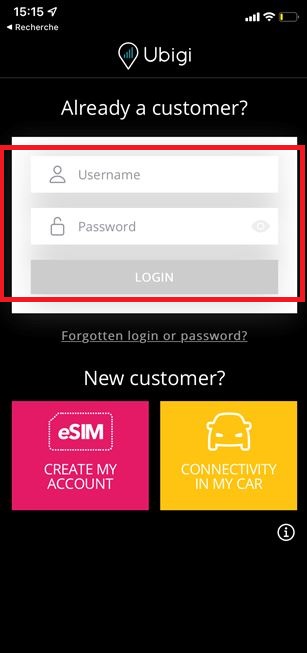
- (if you forgot your password, do not hesitate to contact our Customer Service for further help)
– once connected, go to the Settings tab and click on the “Re-install my Ubigi eSIM” button:
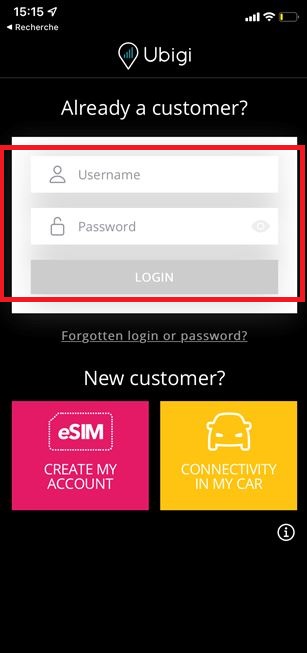
– then follow the instructions on screen to complete the installation.
NB: The re-installation of a Ubigi eSIM profile is limited to 5 times max after deletion. In case you get an error message during a re-installation, please see the following section:
I get an error message when I use the QR code on my Ubigi account to re-install my Ubigi eSIM profile, why?
What is the Ubigi App?
What is Ubigi eSIM?
What is a Ubigi account?
Is 5G available on Ubigi ?
How to get 5G with Ubigi? – Apple & Android
How much does a Ubigi eSIM cost?
When does the validity of my Ubigi data plan start?
How to disable 5G connectivity ? – Apple & Android
How to install Ubigi eSIM on Samsung Galaxy S22 series (including S22, S22+ and S22 Ultra)?
How to install Ubigi eSIM on your iPhone 14 models?
How to install Ubigi eSIM on your iPhone 12 models?
How to install Ubigi eSIM on your iPhone 13 models?
The website Ubigi.me does not display on my iPhone even though my internet connection is working. Why and what to do?
The website Ubigi.me does not display on my iPad even though my internet connection is working. Why and what to do?
How to install Ubigi eSIM on my Android device with a QR Code?
How to temporary deactivate your Ubigi eSIM?
How to switch on or switch off an eSIM profile on iOS iPhone
How to reactivate or deactivate an eSIM profile on iPhone?
How to switch on or switch off an eSIM profile on Android devices
I have a new iPhone/iPad. How to transfer my current Ubigi eSIM profile to it to keep my Ubigi account?
How to install my current Ubigi eSIM profile in a new/another Android device to keep my Ubigi account?
I get an error message when I use the QR code on my Ubigi account to re-install my Ubigi eSIM profile, why?
How to reinstall the Ubigi eSIM profile I deleted on my Android device?
How to manually install an eSIM profile using an activation code on Android?
Where can I find my Ubigi purchase history?
Can I tether my Ubigi connection to share data with other devices?
How to install Ubigi eSIM on Fairphone 4 ?
How to install Ubigi eSIM on Sony Xperia 1 IV and Xperia 10 IV ?
Which currency is applied for my Ubigi purchases?
How to install Ubigi eSIM on your iPhone 11, iPhone 11 Pro, iPhone 11 Pro Max?
How to install Ubigi eSIM on your Android phones or tablets?
How to install Ubigi eSIM on Samsung Galaxy S21 5G / S21+ 5G / S21 Ultra 5G?
How to install Ubigi eSIM on Samsung Galaxy S20 / S20+ / S20 Ultra?
How to install Ubigi eSIM on Samsung Galaxy Z Flip / Z Flip 3/ Z Flip 3 5G Fold / Z Flip 4?
How to install Ubigi eSIM on Samsung Galaxy Fold and Z Fold models ( Z Fold 2/ Z Fold 3/ Z Fold 4) ?
How to install an eSIM on Huawei Mate 40 Pro?
How to install an eSIM on Huawei P40 and P40 Pro?
How to install Ubigi eSIM on Oppo Reno 6 Pro 5G ?
How to install Ubigi eSIM on Oppo Find X5 Pro ?
How to install Ubigi eSIM on Oppo Find X5 ?
How to install Ubigi eSIM on your Google Pixel 3 phone?
How to install Ubigi eSIM on your Google Pixel 4 phone?
How to install Ubigi eSIM on the Motorola Razr?
How to install Ubigi eSIM on your Vivo X80 ?
How to install Ubigi eSIM on your Surface Go 2 ?
How to install Ubigi eSIM on your Surface Pro X?
How to install Ubigi eSIM on your laptop?
How do I setup eSIM on Google Pixel phones?
What will be my Ubigi mobile phone number?
How to install Ubigi eSIM on your Surface Duo?
How to install Ubigi eSIM on your ThinkPad X12 Detachable (12″, Intel) Tablet?
How to install Ubigi eSIM on your Surface Pro 7+?
How to install Ubigi eSIM on your ThinkPad X1 Fold (13”) PC?
How to install Ubigi eSIM on your ThinkPad X1 Nano (13”, Intel) Laptop?
How to install Ubigi eSIM on your ThinkPad X1 Carbon Gen 9 (14″, Intel) Laptop?
How to install Ubigi eSIM on your ThinkPad X1 Titanium Yoga (13.5”, Intel) 2 in 1 Laptop?
How do you use Ubigi?
